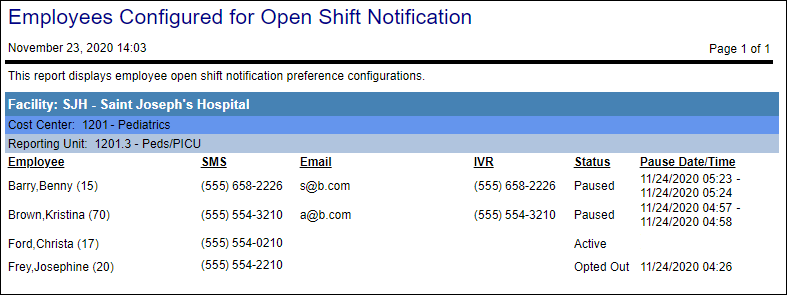Employees Configured for Open Shift Notification
Can be Scheduled: Yes
For information about scheduling reports, see Scheduled Reports.
Report Description
This report shows the employees that have and have not added their preferences for the two types of notifications: open shift notifications
Report fields include:
-
Organization unit
-
Employee name and code
-
Notification methods set in My Preferences - SMS, Email, and IVR correspond to the My Preferences fields of Text, Email, and Phone fields, respectively
-
Status - shows the values of Active (employee's notifications are enabled), Paused (employee's notifications are turned off temporarily), or Opted Out (employee opted out of notifications permanently)
-
Pause Date/Time (if applicable) - shows either the date an employee opted out or the date range an employee temporarily turned off notifications
Report parameters include the following options:
-
The organization units or Schedule Group to include in the report
-
Whether to include a graph
This only applies when ALL is selected in the Show Configured Employees Details field (next bullet point).
-
Whether to show employees who are Configured or Not Configured (default), or show All employees
Employees who are not configured are shown in red on the report.
Report Example